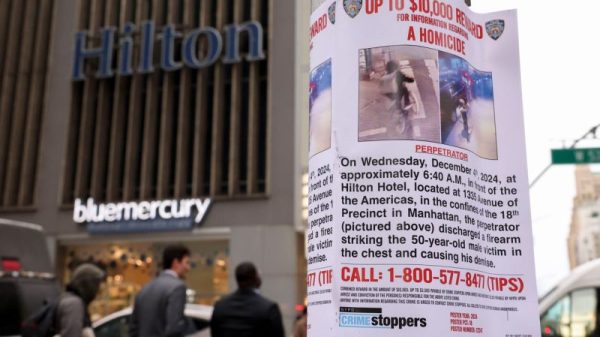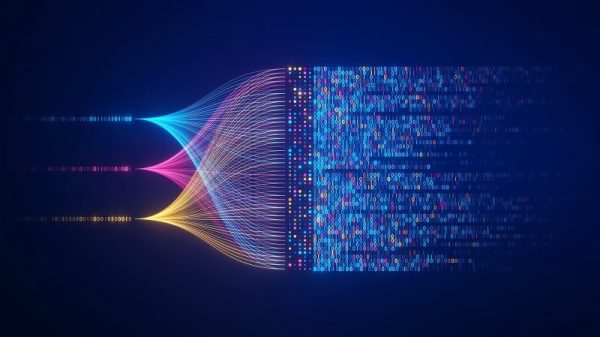Microsoft Makes It Easier to Install Windows Store Apps from the Web
Microsoft has recently rolled out a new feature that makes it easier for users to install Windows Store apps directly from the web. This update is a significant improvement for Windows users who often find the process of installing apps from the Microsoft Store cumbersome and time-consuming.
With this new feature, users can now install Windows Store apps with just a few clicks, eliminating the need to open the Microsoft Store app separately. This streamlined installation process saves time and effort for users who want to quickly access their favorite apps without navigating through multiple windows and interfaces.
The new feature is accessible through the Get button on the Microsoft Store website, simplifying the installation process for both new and existing users. By clicking on the Get button next to an app on the web, users are directed to a confirmation window that allows them to install the app directly to their Windows device.
Furthermore, this update enhances the user experience by reducing the steps required to install an app and eliminating unnecessary barriers that may hinder the adoption of new apps. By making it easier for users to access Windows Store apps from the web, Microsoft is creating a more seamless and intuitive ecosystem for Windows users.
In addition to simplifying the installation process, this feature also enhances the discoverability of Windows Store apps by providing a direct link to install apps from the Microsoft Store website. Users are now more likely to explore and download new apps, knowing that the installation process is quick and straightforward.
Overall, Microsoft’s initiative to make it easier to install Windows Store apps from the web is a step in the right direction towards improving the user experience and promoting app discoverability. By streamlining the installation process and reducing barriers to accessing new apps, Microsoft is empowering users to make the most of the Windows ecosystem.
In conclusion, this new feature is a welcome addition for Windows users who value convenience and efficiency when installing apps. With Microsoft’s commitment to enhancing the user experience, we can expect to see more user-friendly updates and improvements in the Windows ecosystem in the future.